Sec. : GV??? : Remote connections...
To use remote connection on th GV??? series.
Install and Run the complete GV "main system"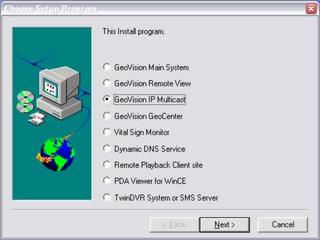 Run RPBServ.exe
Run RPBServ.exe
Default Port,
Edit your whitelist of connectable IPs,
Add a logging path.
 Run TCPSrv.exe
Run TCPSrv.exe
~A ringing sound echoes softly in the background and you hear a voice over "You can now goto the other computer"~
Install GV "Remote view" on the remote system.<
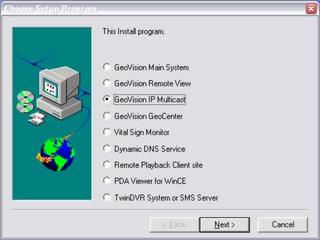
Run the GV "Remote view" on the remote system.
Configure the GV "Remote view" on the remote system.
Connect to the IP using the Username/password you specified in the "main system"
And there you have it.




0 Comments:
Post a Comment
<< Home